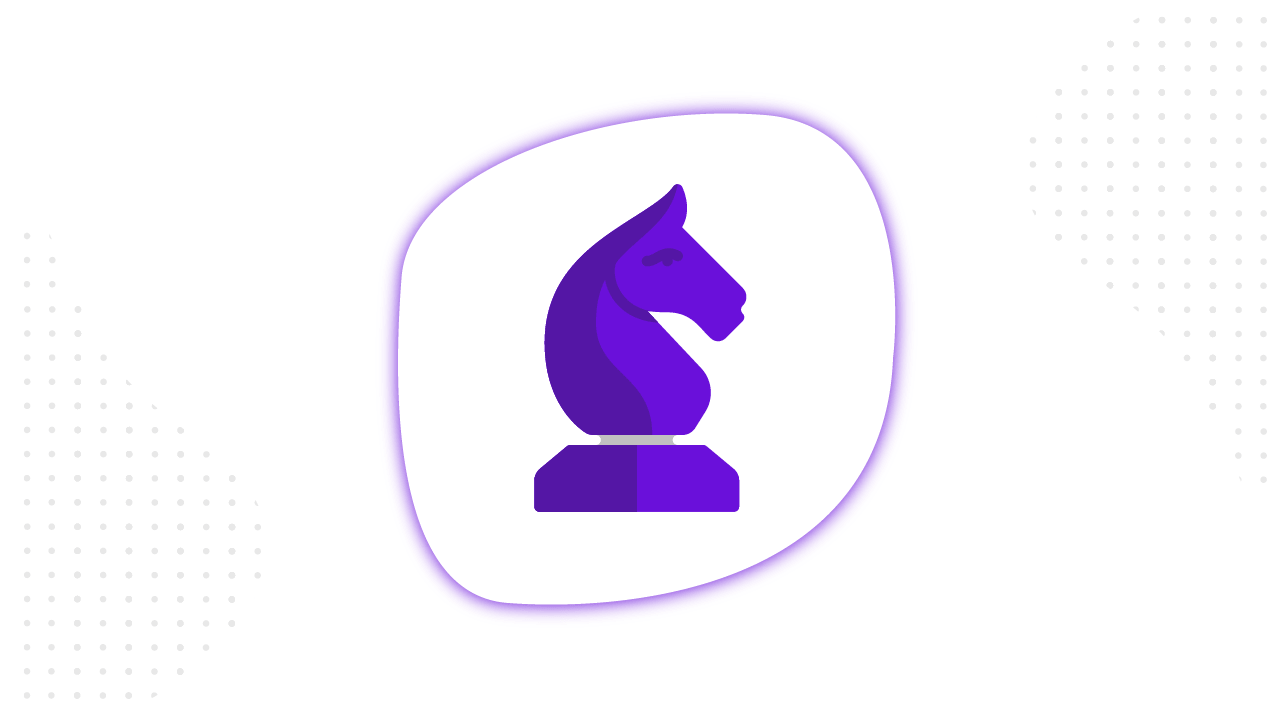Content
Choosing a bid strategy is one of the steps in setting up an ad campaign on Facebook. What does this choice influence, and what is the difference between the options? We offer a comprehensive guide to every bid strategy.
For the right user to see your ad on Facebook, you must win this opportunity in an auction between advertisers. An auction takes place whenever someone is eligible to see an ad.
Your bid is your claim of a sum you are willing to spend. This is your tool for controlling the cost per result for the case of winning an auction when your ad does get shown. The system sets the bid by your chosen strategy, including increasing or lowering it from auction to auction. It’s called pacing and we will go into it a little bit further.
Selected bid strategy, type of bid and delivery type give you altogether the final result which you receive within your budget.
Bid Strategy
Bid strategy is an approach to spending budget for getting results.
Depending on your chosen strategy, with an automatic bid, the system adjusts it in auctions and create a sequence of ad impressions relating them to the Data Management Platform.
In the guide to bid strategies, Facebook wrote that it’s important to control costs but also mentioned that the more you control them, the more the ad platform receives limitations. Afterward, it will have an impact on finding desired outcomes or lower-cost opportunities.
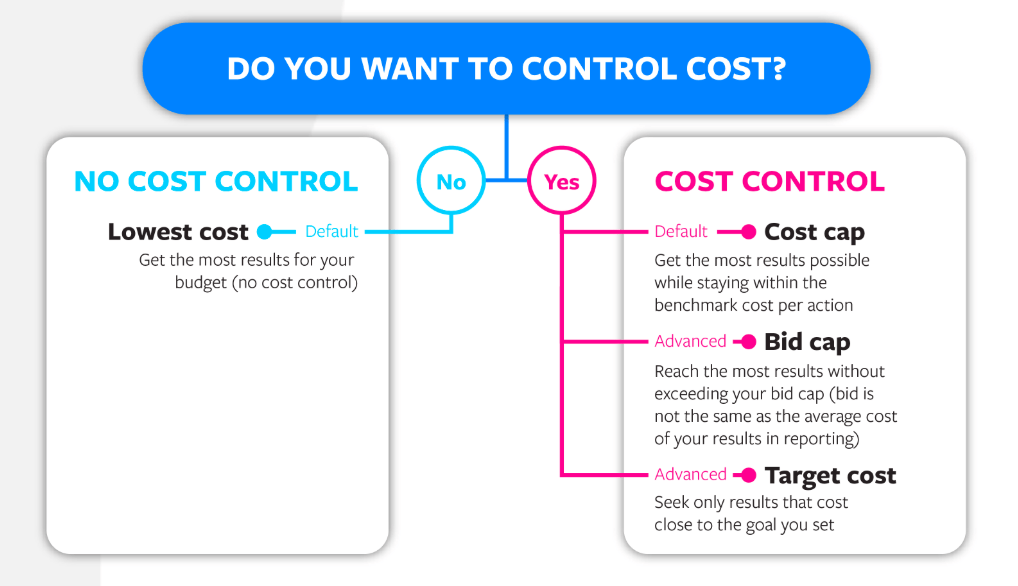
- © Guide to Facebook Bid Strategies
Let’s examine every bid strategy in detail.
Lowest Cost
The system makes bids to get the lowest cost for the target action but at the same time, it will spend the whole budget since the manual bid isn’t used in this type of strategy. When you choose the manual bid, you automatically set another bid strategy. Facebook will choose the Cost Cap strategy by default. Click the button ‘Show Additional Bid Strategies’ if you want to change it to Target Cost or Bid Cap strategies.
Available objectives: brand awareness, reach, traffic, engagement (post engagement, page likes, event response), app installs, video views, lead gen, messages (excludes sponsored messages), conversions, product catalogue sales.
When to use it?
- When you validate the cost per result and want to know at what price you can get the result without using the manual bid.
- When you want to spend the whole budget and get maximum results. Scaling without a manual bid gives you the opportunity to get the maximum amount of targeted actions.
Pros
- Time-saving — Facebook manages bidding.
- Reach all lowest-cost opportunities while spending your budget.
Possible cons
- You can’t control the cost per result. You need to understand that sooner or later the core audience will end. You will still start to get more expensive results since the most interested audience will end.
Bid Cap
The Bid Cap strategy tells the system the maximum it can spend in an auction. By choosing this strategy, you set the maximum bid level, which will determine the place in a particular auction.
This type of strategy doesn’t work with the cost per result like other strategies. You will compete with other advertisers to get a higher place in the auction, while the cost for the target action can be much lower than the chosen bid. However, it’s possible that the cost per result may be higher. The auction bid and the cost per result you set are two different things.
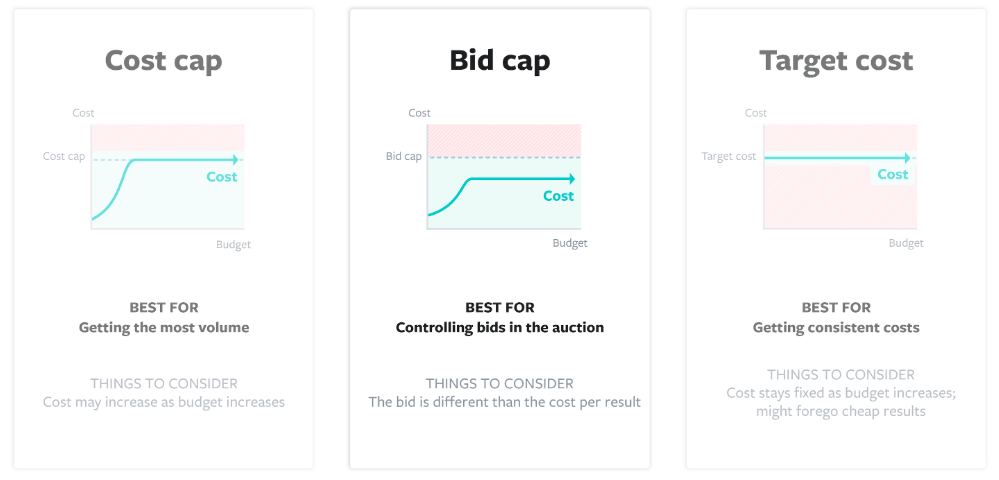
- © Facebook Help Center
If you set a bid control of $7 and then 100 optimization events will become available but for $7.01, the system won’t get any of them. Compared to the Cost Cap and Target Cost strategies, the system will not set a higher bid in the auction.
Available objectives: reach, traffic, engagement (post engagement, page likes, event response), app installs (installs, events, link clicks, video views), video views, lead gen, messages, conversions, product catalogue sales.
When to use?
If you want to set a maximum bid across auctions to control costs and reach as many users as possible. You have to understand that Bid Cap will allow you to adjust the number of impressions, rather than the cost per action.
Pros:
- This strategy type maximize the number of impressions and, potentially, results at that bid.
- Bid Cap can increase competitiveness against other advertisers targeting similar audiences
Possible cons:
- You need to spend more time managing your bids to control costs.
- The cost per result may increase when a more profitable audience “ends”, or you increase the budget.
- The budget will not be spent in full if a bid is low.
Target Cost
By choosing Target cost strategy, you set a bid that Facebook will adjust on its own in order to provide a target cost per result, but it will not go beyond the range of +/- 10% of the bid you set.
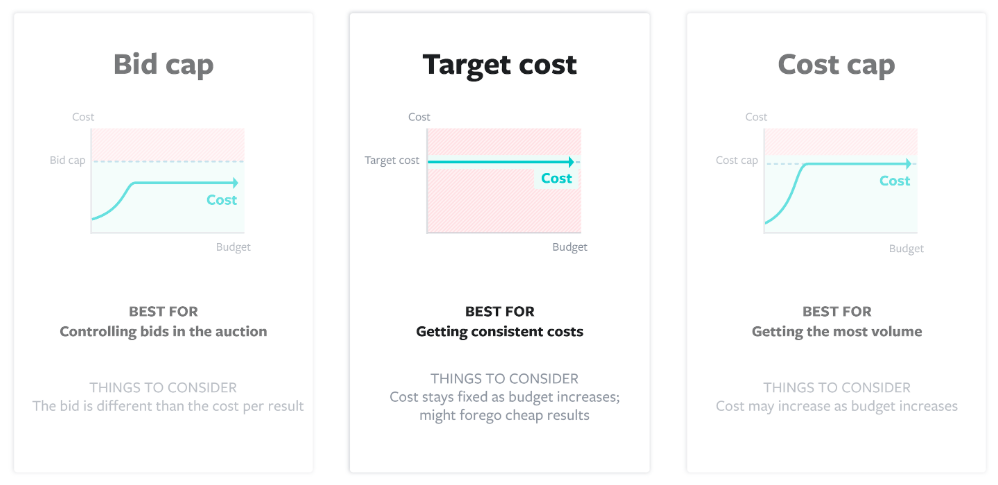
- © Facebook Help Center
Available objectives: traffic, app installs (installs, app events, video views), lead gen, conversions, product catalogue sales.
When to use it?
- To get stable maximum results at the chosen price.
For instance, your target cost is $10, but the cost for a quality audience during the campaign is $11. Facebook will look for conversions for $9 and $11, correlating to +/- $1. Moreover, the system will try to maintain the cost per result at the level of the established bid. Compared with the Lowest Cost, it allows you to buy a more expensive audience, and at the same time to get the maximum possible volume within KPI.
Pros:
- Cost predictability.
- An opportunity to get the most conversions possible at the target cost.
Possible cons:
- Cost per result will not be minimized and you can lose cheap results.
- As in the case of Bid Cap strategy, you may not spend the whole budget if you set a low bid.
Cost Cap
With the help of the strategy Cost Cap, you can get the optimal cost for the target action and achieve maximum results. At the same time, the system will not set your bid higher than 10%.
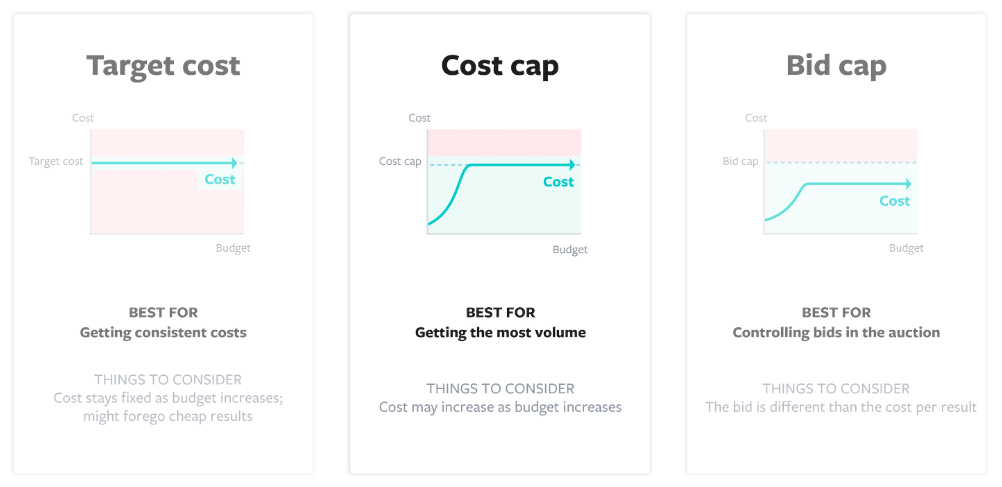
- © Facebook Help Center
If you set a low bid, then the budget may not be spent completely. However, if you set a high bid, the cost per result may be significantly lower than the bid you set. Compared to the Target Cost strategy, in case of high efficiency, the cost per result may be even lower than 10%. To increase your efficiency, use the full budget for getting the most conversions.
Available objectives: traffic, app installs, event responses, lead gen, offsite conversions and catalogue sales with the following ad delivery optimizations: landing page view, link clicks, page likes, post engagement, replies, video views, product catalogue sales w/ link click and offsite conversions.
When to use it?
- If you want to maximize cost-efficiency within KPI.
- When you need to keep the cost within a specific threshold.
- Compared to the Target Cost strategy, this type can significantly reduce the cost per result and get a good efficiency for the selected audience when you put a high bid.
Pros:
- This type of strategy maximizes conversion volume within an acceptable CPA.
- It minimizes the cost when possible without manually adjusting bids.
- Compared with the Target Cost strategy, Cost Cap can significantly reduce the cost per result and get good performance for the chosen audience if you set a too high bid.
Possible cons:
- Costs may rise as you run out of cheapest opportunities but no more than 10%.
- The learning phase requires more aggressive exploration.
- May not spend full budget once you hit the cap.
Value optimization with minimum ROAS
During Value Optimisation, Facebook will show ads to those users who are most likely to increase value. By “value,” Facebook indicates how much revenue a user generates within a day or a week (depending on which conversion window you choose) of a given purchase event. Facebook set a bid.
After establishing a minimum ROAS, the system will automatically correct your bids to deliver a return of at least that value or more throughout the campaign.
Facebook recommends to start with a lower ROAS to gather more conversions sooner, you will still retain the ability to increase the bid over time to maximize efficiency and scale.
Available objectives: website conversions, mobile app installs, and catalog sales.
When to use it?
- When you reach audiences of at least 2M people within an ad set.
- When you have a goal of maximizing the purchase value from each conversion or mobile app install.
- If ROAS is the primary metric of profit and you’re able to pass back transaction values to the Facebook ad platform.
For example, if there’s a $1 conversion with a $2 value and a $2 conversion with a $10 value, Facebook will choose the $2 conversion, since it has a 2.5 times higher ROAS, despite having a higher cost per result.
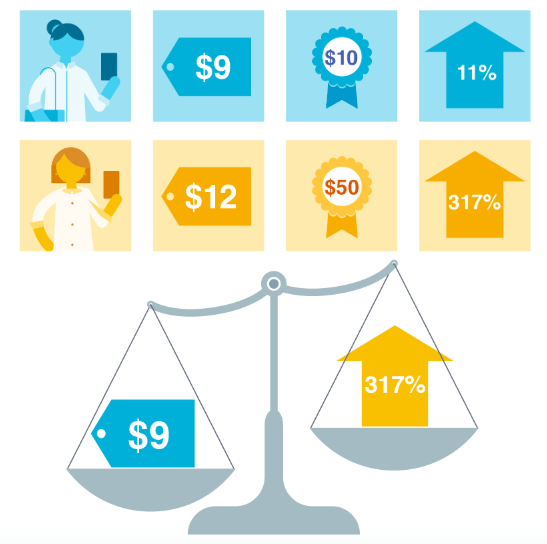
- © Facebook Help Center
Pros
- This type helps advertisers to focus their attention on the bottom line of campaign performance and ROAS.
- You can get the most opportunities while maintaining a minimum ROAS.
Possible cons
- Specific to value optimization.
- Setting the ROAS too high may lead to under-delivery.
If the minimum ROAS is not specified, the system will use the Highest Value strategy.
Highest Value
Highest Value is a bid strategy that is available to ad sets with optimization for the purchase value. Facebook sets a bid.
The system will try to spend the entire budget by the end of the ad set’s schedule while maximizing the value of the purchase.
Available objectives: website conversions, mobile app installs, and catalog sales.
When to use it?
- You want to get the highest ROAS and to spend full budget but you are unsure of minimum ROAS or bid amount.
Pros
- Time-saving — Facebook controls costs.
- It’s possible to achieve the highest value results while spending the budget.
Possible cons:
- Specific to value optimisation.
Note that some strategies are still in the beta and may not be available to you.
About Pacing
Besides bidding, Facebook also uses pacing to deliver ads. It allows the budget to endure the chosen schedule. Additionally, it helps the delivery system to achieve cost goals even if auction conditions change.
There are two types of pacing: budget pacing and bid pacing. Facebook adjusts your bid or which auctions to enter based on how much budget or/and time are left for your ad set.
Bid Pacing
Bid pacing controls how daily budgets are used and how the system reacts to price changes at auction.
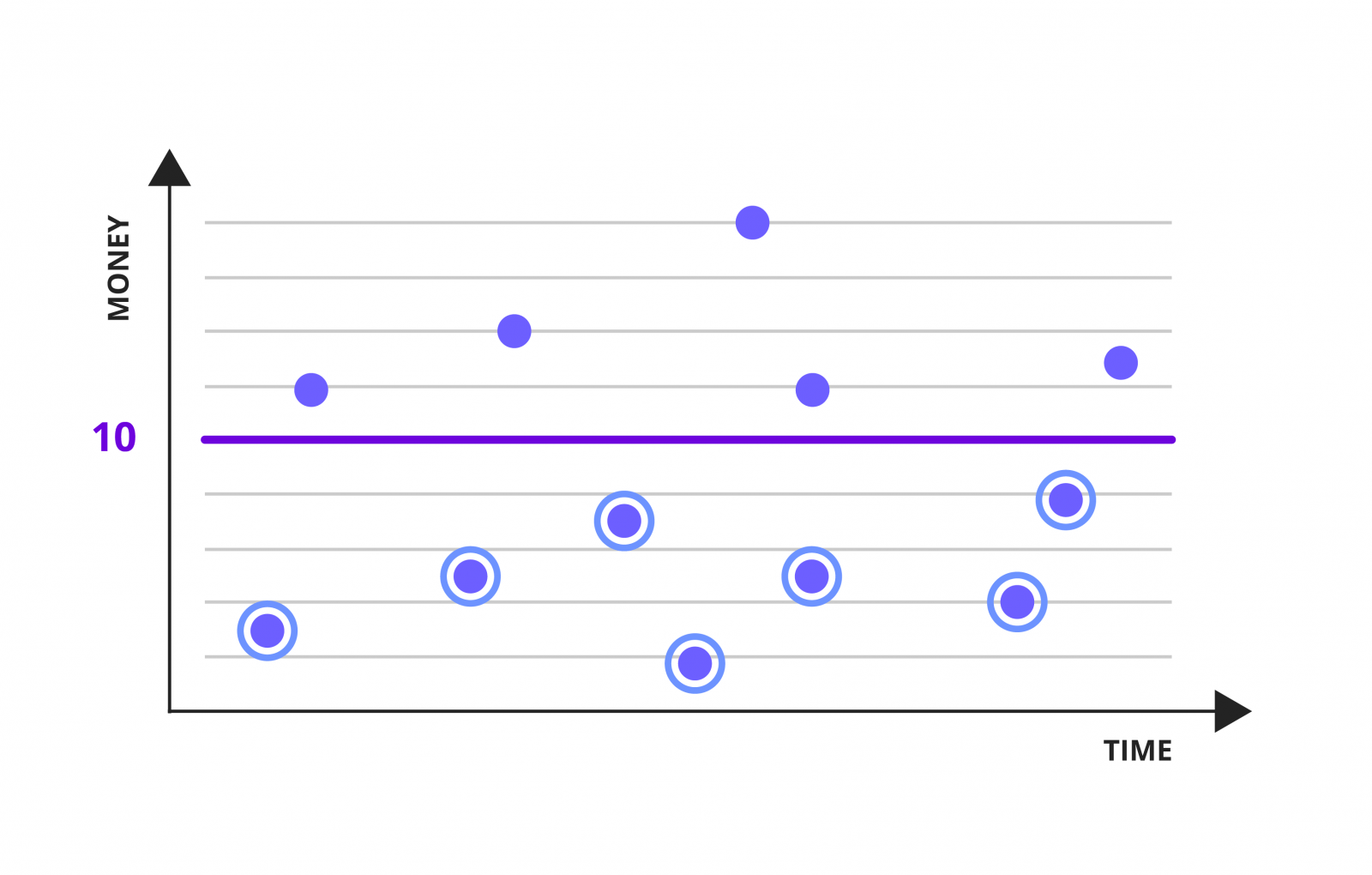
Budget Pacing
With a lifetime budget for the entire duration, this type helps to distribute the budget equally over a certain period. The key task is the stable ad delivery and using the budget during active an ad campaign.
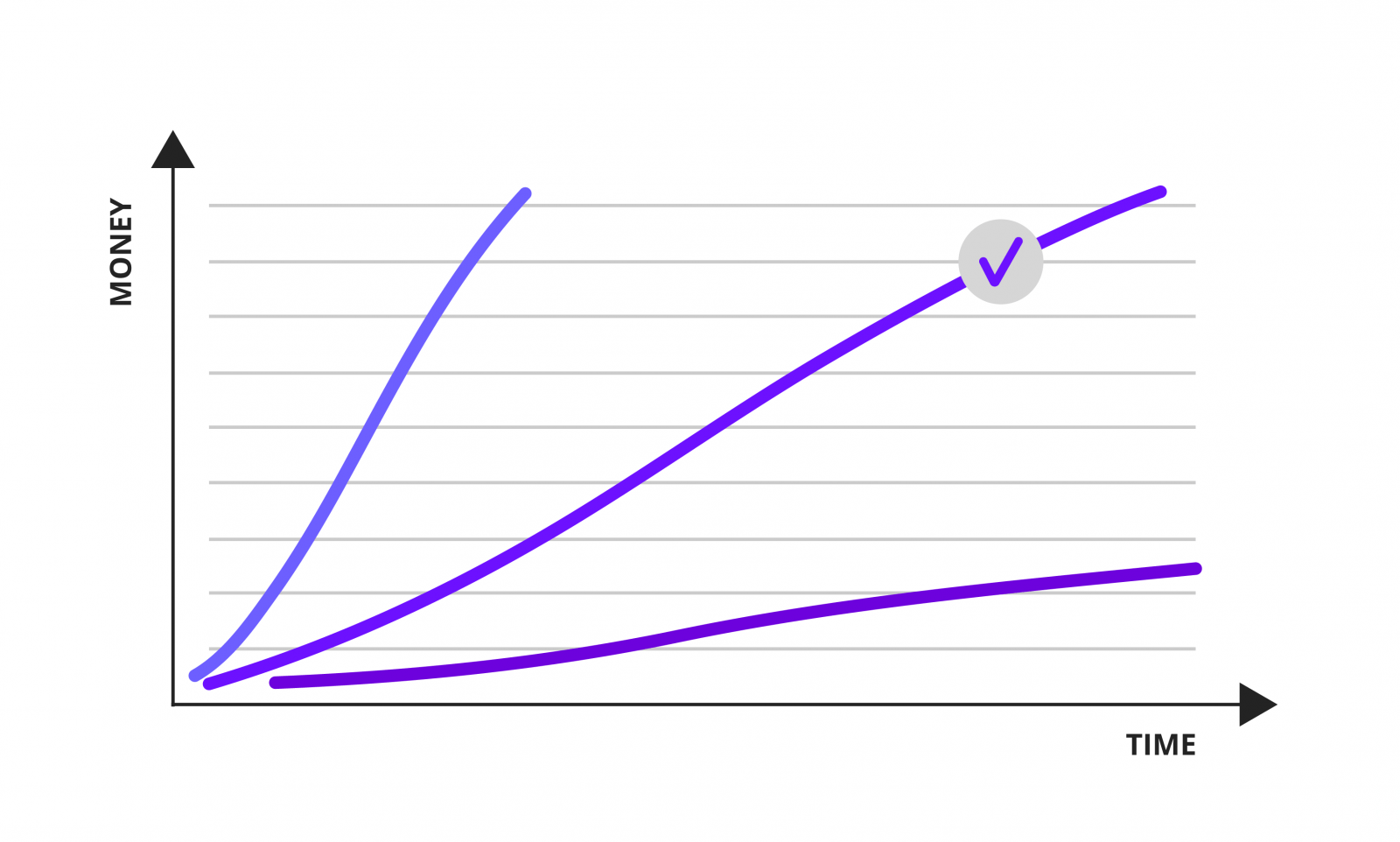
Facebook distributes the budget in 2 ways:
- Discount pacing
- Probabilistic pacing
For instance, you chose the Lowest Cost strategy and set a lifetime budget. Your ad set runs for a week. However, it starts running at a time when conditions are more expensive due to increased auction competition. If the system didn’t use pacing, Facebook could spend your entire budget in a few days on very expensive results. With the help of pacing, you have an available budget at the end of the week when lower-cost results are likely to be available.
If you choose the lowest cost bid strategy, Facebook will increase or decrease your bid on an auction-by-auction basis. It’s called “discount pacing.”
If you pick the target cost bidding, the system will decide which auctions to enter and which to ignore. This method is “probabilistic pacing.”
Types of Ad Delivery
When you set up your ad campaign, you can choose Delivery type:
- Standart type distributes the budget and gets results within the selected schedule. Facebook can also make a bid lower to spend a budget more economically. This type is set by default.
- Accelerated type gives priority to impressions speed and spend a budget and get results as quickly as possible. At the same time, you get the most effective results by raising bids in auctions.
To Sum Up
If you need to have a stable result within your KPI, then you have to work with the Target Cost strategy. You will not get the cheapest result, but will be able to control the cost — it will not go beyond the range you set. In this case, you will get both expensive and cheaper audiences.
If you need to get a cheap result, then choose the Lowest Cost strategy. However, it is important to remember that the volume of a cheap audience is not unlimited. Over time, the cost per result may begin to increase. At this moment, many advertisers make mistakes: they begin to change settings in an ad campaign or even turn it off. In this case, it is possible that the cheap audience is over and you need to buy a more expensive one or to look for a new more profitable audience. Analyze your campaigns regularly!
If you are also interested in volume in addition to the profitable cost per result, then test the Cost Cap strategy. Raising the budget, the system will try to find both the optimal cost per result and volume.
Choose the bid strategy that suits your goals, taking into account all the nuances of each project. Test strategies because nobody knows how the audience and the ad system will behave including a lot of other factors that can have an impact on results as well.
We also collected all the most useful information about bid strategies from the Facebook Help Center:
► Guide to Facebook Bid Strategies
► Value Optimization with Minimum ROAS Bidding
► Eligibility Requirements for Value Optimization
► Best Practices for Target Cost
► Facebook Blueprint Course “Ad Auction and Delivery Overview”
Share this article and subscribe to our Blog and Telegram channel to receive the most useful content about advertising on social networks
If you have found a spelling error, please, notify us by selecting that text and pressing Ctrl+Enter.