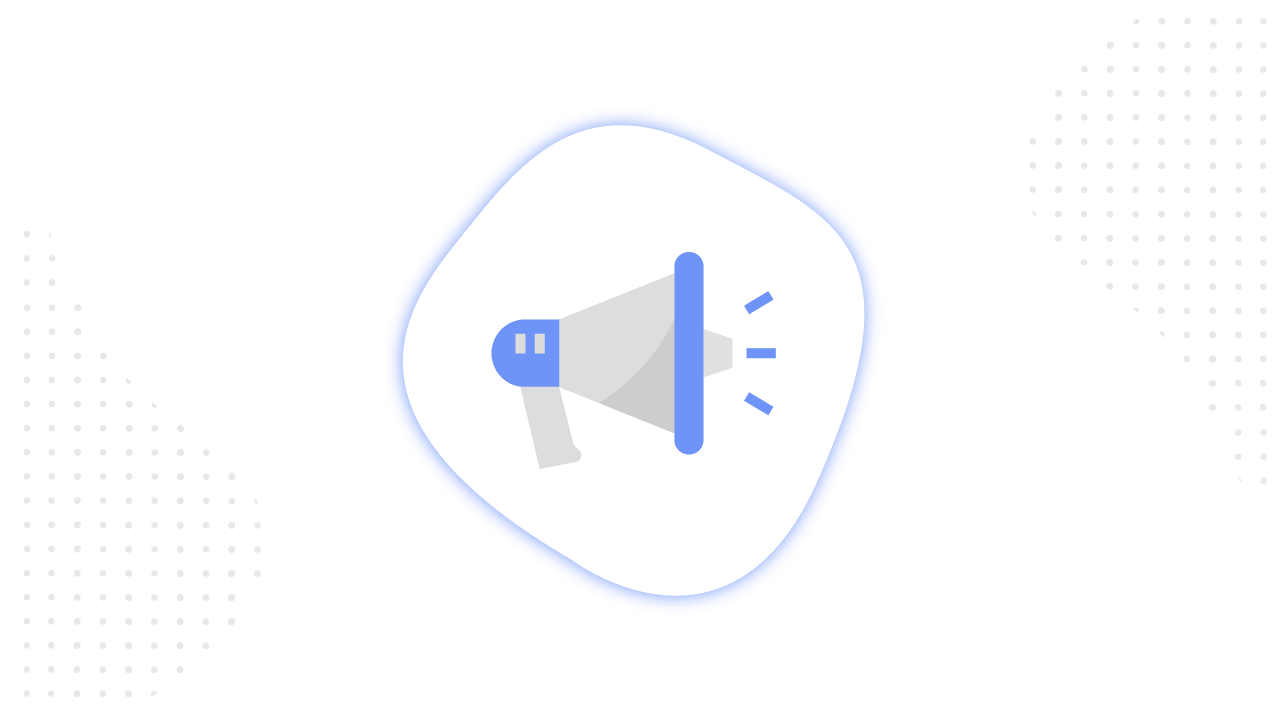For what purpose do you plan to run ads on Facebook? Do you work with reach and image campaigns, are you focused on performance or run ads on TV and want to set up cross-communication with Facebook? For each goal, there is the most appropriate Facebook ad buying type, which will determine your campaign targeting, optimization, method and terms of payment.
In order to deal with all the features of each buying type and understand which one should be chosen to achieve your business goals, you need to understand the nuances and algorithms of their work. About this exactly we will talk in our new article.
To begin with, Facebook offers 3 buying types:
- Reach and Frequency;
- Auction;
- TRP (Target Rating Point).
Reach & Frequency
This buying method provides an opportunity to pre-book advertising campaigns, predict performance before they run and adjust frequency settings.
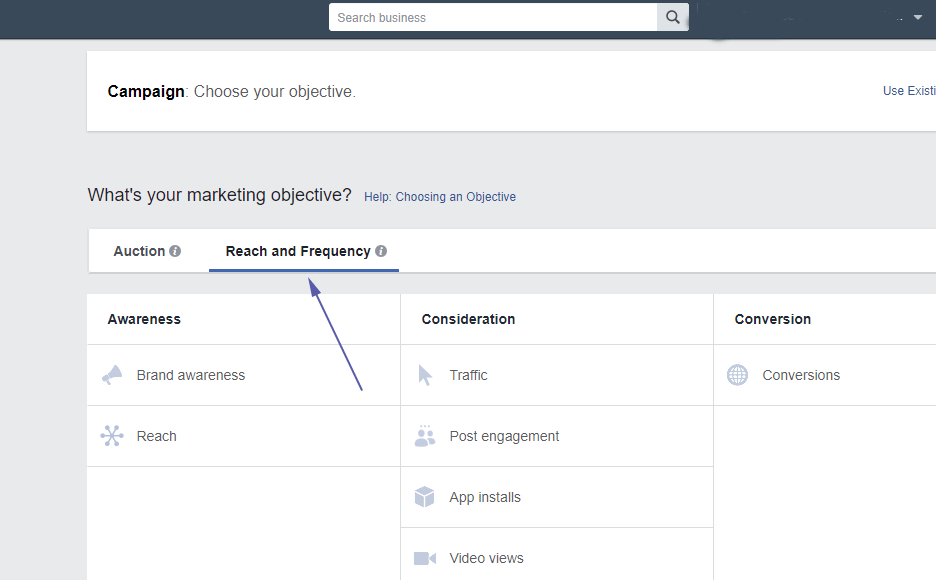
Advertising with this buying type can be placed on Facebook and Instagram, as well as in the Audience Network, if the objectives are Video views, Reach, Post engagement or Brand awareness. The availability of placements and ad formats depends on the type of creatives that will be used.
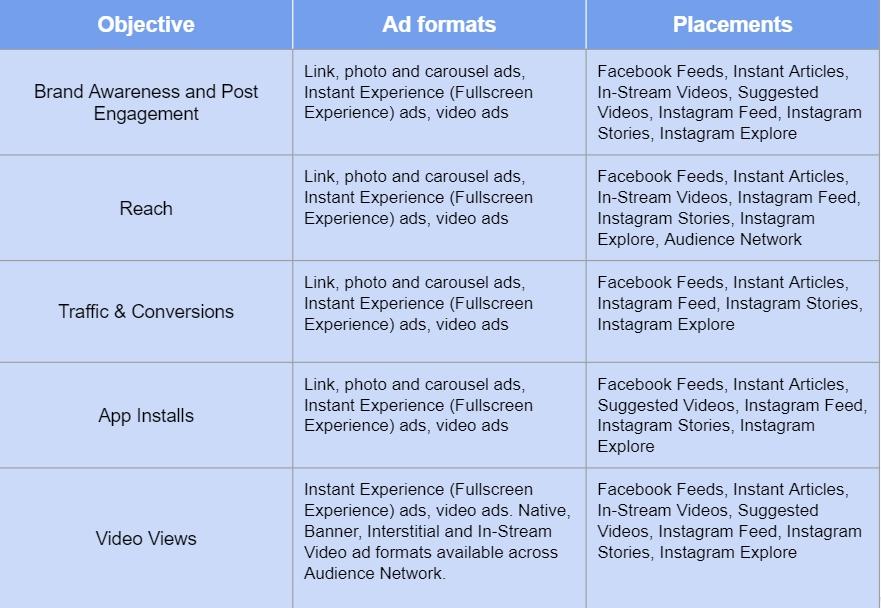
Key Features of the Reach and Frequency Buying Type
- With this buying type, you can control the display of advertising (choose the order, time and date) and set a frequency cap for any time interval.
- The CPM will not change once you place your order. Only if your campaign is paused.
- The effective frequency level is determined by a number of factors. That’s why it is important to take into account the market, advertising message, and type of materials while planning an ad campaign.
- With ad booked, Facebook prioritizes campaign reach and frequency limits, rather than objective optimization.
To see the forecast, explore the capabilities and plan of campaigns, you can use the Campaign Planner or the Ads Manager.
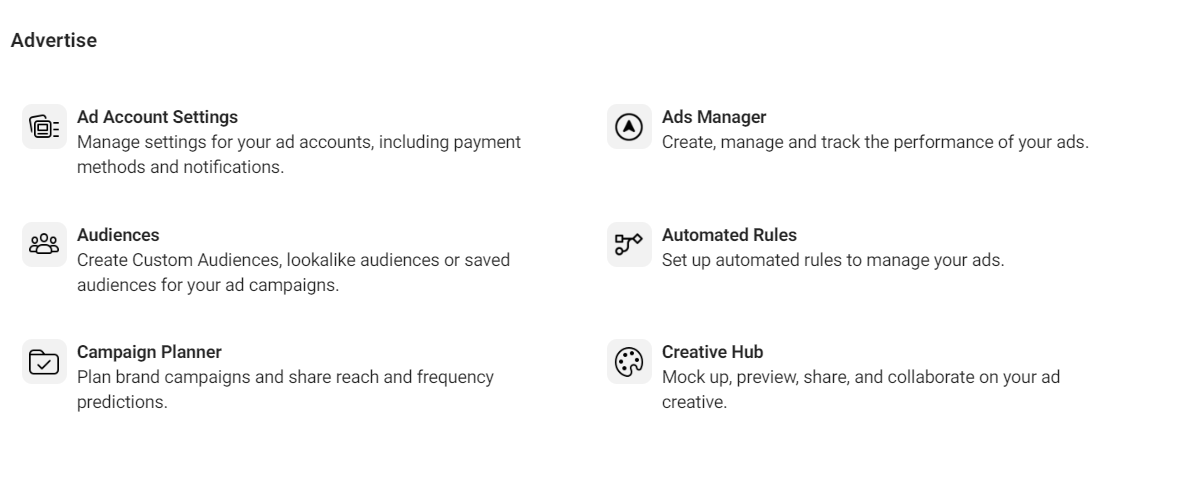
Campaign Planner
Campaign Planner is a tool that allows you to see the available targeting options, evaluate the potential budget and reach for different advertising strategies and settings, pay for the ads launching, create and compare media plans, as well as share them on Facebook, Instagram and Audience Network. This tool is available to advertisers who have chosen the “Reach and Frequency” buying type.
In other words, Campaign Planner does a lot of complex work for the advertiser. For example, it calculates potential reach based on the available budget or the budget needed to achieve a specific reach within the selected time period of the campaign run. This, in turn, makes it possible to make more informed decisions regarding the launch of advertising, without using the real budget for testing and optimization. In addition, you can share your plan with fellow digital marketers, making collaboration more effective.
Campaign Planner allows you to:
- buy plans in Ads Manager
- create and save forecasts on the frequency and reach;
- create versions of one plan, compare them and determine the most relevant settings for the campaign;
- share plans in different formats (email, CSV file, sharable link).
You can find Campaign Planner in Business Manager in Business Tools Menu. If you do not see it in the panel, it may be available when clicking on the direct link. If you can open it in this way, try contacting Facebook support.
How to Set up Campaign Planner
To create a plan, you need to select a Business Manager account, click on the Create Plan button, enter its name and click on Add a Version to create and compare different versions of the plan. Each version will need a separate name, and within one plan there may be up to 10 versions. After that, you need to fill out the sections of each version and indicate: budget, desired reach, and campaign dates.
► Tip: before you change your initial budget or reach, you should first finish setting up the rest of the plan. It will dynamically change with each parameter added.
Next, you need to set the frequency of the planned campaign. If it is too high, the ads will be shown to the same people, which will make the campaign less effective. In the plan, you can set the desired frequency and see what budget and CPM are required to achieve it. After that, you should set a target audience, as it’s usually done when creating an ad set, and select locations, age, gender and other necessary parameters from Ads Manager.
► Tip: you should choose a different target audience for each version of the plan, and then compare the differences between the audiences, comparing the versions.
Next, choose placements. As in the case with the target audience, this happens the same way as when you setting up ad sets in Ads Manager. After you should select campaign objective and ad formats, and after that make a final check of all settings.
► Tip: you can create different versions with the same target audience, but with different placements, as well as compare the predicted reach and CPM.
Next to each version of the plan, there is a status column that informs about the relevance of the version and the ability to reserve it. To find out the status of a particular campaign, you need to hover over the symbol in the “Status” column. When the forecast is updated, the budget will remain unchanged, but the reach will change depending on the latest forecast.
What Data Can be Tracked in Campaign Planner?
The charts in Campaign Planner provide the opportunity to work with different versions of the media plan, make changes and compare, giving information on the following parameters:
- Reach and Budget. This metric shows your budget, share, and size of total audience that you can reach. The predicted reach, if desired, can be compared for several versions of the media plan.
- Frequency Per Person. Displays the predicted percentage of people who see ads a certain number of times.
- Spend Per Day. The predicted amount to be spent on the campaign per day. Remember that this chart is only available with reach above 15% of the total available audience.
- Placement distribution. The percentage of people who are predicted to see ads in a particular placement. Ad on Instagram, by the way, appears only in the application.
- TV Viewership Habits Distribution. Thanks to this chart, you can see what proportion of your audience corresponds to a particular habit. If you are targeting certain types of users, this information will be especially useful when creating campaign plans.
What If You Have a Limited Budget?
Many people have a question — will it be possible to achieve optimal results with a limited budget. Even with a limited budget, an advertiser can use the Facebook planner to estimate potential costs and reach, view available targeting options, etc., but an audience of at least 200,000 is needed to launch a campaign. If there is a small amount for expenses, it is better to indicate the actual budget for each version of the plan, varying the frequency and / or audience to see changes in the estimated reach depending on the selected variables.
Some advertisers use Campaign Planner to predict CPM for another buying type — “Auction”, but we do not recommend such experiments. Actual figures may be very different from predictions.
For brands that want to maximize reach over a certain period of time, it is recommended to use the same input in different versions of your media plan. You can then experiment with frequency, targeting options, and available placements to see how to maximize reach with a minimum CPM.
CPM and Buying Type Reach and Frequency
We mentioned above that for campaigns with this type of buying CPM is fixed, and the advertiser pays the established price. It may be determined by many factors, among which:
- the target audience;
- schedule and placements of advertising;
- frequency cap (maximum number of ad impressions per person);
- objective and optimization;
- budget (the maximum amount advertiser is willing to spend on the campaign)
- market demand for the target audience at the time campaign is reserved;
- quality of ad design;
- accessibility and activity of the target audience within Facebook and on Instagram.
Purchase of Reach and Frequency Buying Type
In buying type Reach and Frequency, there is a standard, sequenced or scheduled delivery that allows you to control the order or dates on which people see ads.
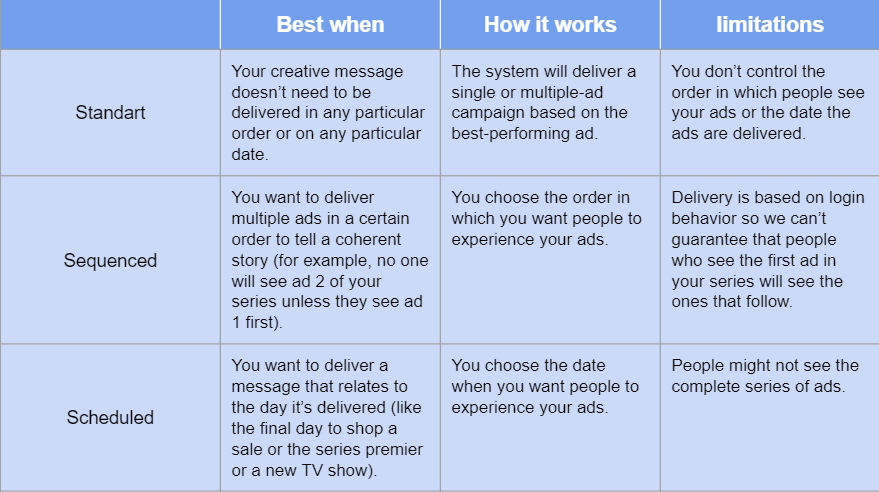
When to Use the Reach and Frequency Buying Type
Buying type Reach and frequency is suitable for advertisers who want:
- clearly predict advertising reach;
- plan and buy campaigns in advance;
- control the frequency and number of impressions;
- reach an audience of at least 200 thousand people;
- show ads to people in the whole country, not the region.
It is also worth considering the fact that this type of buying is not available to everyone. To start using this tool, you should write to Facebook support.
This buying type is best suited for the objectives “Brand Awareness”, “Reach” and “Video Views”. It helps to create the desired brand image, increase sales and recognition, as it is designed to reach as many people as possible and optimize ad views.
If you are interested in an effective, from the profitability point of view, method of stimulating people to perform some targeted action, it is worth paying attention to the second buying type — Auction.
Auction
With Auction buying, Facebook determines which ads are best to be shown to a particular person at a specific time using bids.
This buying type provides flexibility, a wider choice of parameters and efficiency, but less predictable results. Advertising can be shown not only on Facebook, Instagram and the Audience Network, as in the Reach and frequency type but also in Messenger.
Who is Participating in the Auction and How the Winner is Determined
When creating an ad, each advertiser chooses his own target audience, and the same person can fall into several target audiences at once. As soon as there is an opportunity for the system to show your ad to the right person, an auction begins. Its result will determine which advertising message will be shown. Wins ad which can guarantee maximum total value. The most important factors for determining this value are the estimated action rates, bid, quality, and relevance of ad.
- Estimated action rates is an estimated probability that after viewing the ad user will perform the target action (the one specified as optimization): click, watch, download, like, buy, subscribe, etc., depending on the set goal. The lower this indicator, the higher the total advertising value. The system, in this case, increases the bid, trying to compensate low estimated action rate. However, this only works when choosing an automatic bid.
- Bid is the amount that advertiser is willing to pay to obtain the desired result and at the same time a tool to control the price in case of winning the auction.
- Ad quality and relevance are measured by the number of characteristics: engagement rate, number of users who viewed or hidden the ad, clickbait ratings and negative user experiences. The history of the advertising campaign is important because low interest or negative reactions from users can affect the increase the impression cost. Displaying ads to the right audience is extremely important.
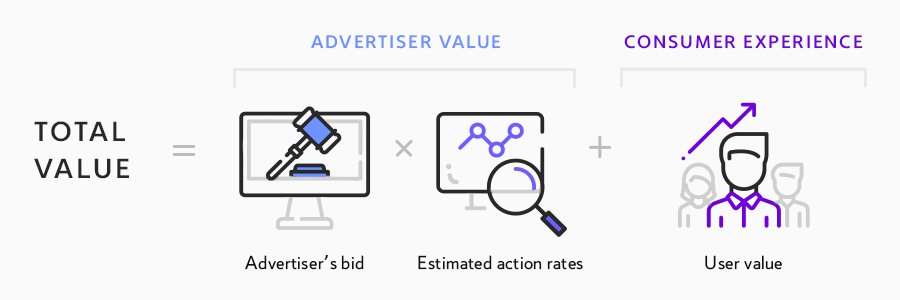
How is the Bid Calculated?
Total bid = Ad Relevance Factors (expected engagement, expected positive feedback, expected negative feedback) + eCPM
Advertising Relevance:
- eCTR: expected click-through rate
- eCVR: expected click-to-conversion rate
- Influenced by ad history, ad set history, campaign history, user characteristics, page type, and activity on the specific ad.
It is worth noting that a more relevant ad is often cheaper and more effective. It can win the auction at higher bid ads. To assess the relevance of an ad to an interesting audience, you can use the Ad Relevance Diagnostics.
Ad Relevance Diagnostics
Ad relevance diagnostics can help advertisers assess whether targeting settings and creatives will affect the effectiveness of advertising results. Diagnostics include:
► Quality Ranking. Shows how ad’s perceived quality compared to ads competing for the same audience.
► Engagement Rate Ranking. It is a comparison of the expected ad engagement rate with ads, competing for the same audience. The expected engagement rate is the probability that user will interact with the ad: click on it, leave a comment or share.
► Conversion Rate Ranking — an expected conversion rate of an ad compared to ads with the same optimization goals and target audience.
These relevance indicators are relative values and are not used directly in total value ad calculation in the auction. You can always familiarize yourself with the chart that will help you correctly analyze different metrics combinations in the Facebook help center.
Bid Strategies
There are many ways to manage your bid in ad auction. A bid strategy is an approach to spending budget in order to obtain the desired results with a decrease of their cost. Depending on the chosen strategy, the system will understand what bids to make at advertising auctions. There are 4 types of bid strategies:
- Lowest cost
Facebook will make a bid, focusing on obtaining the lowest cost for the result. In this bid strategy the whole budget will be spent, and manual bid isn’t used.
- Bid Cap
With this option, the system “knows” the maximum bid size that advertiser is willing to spend, and the price for the target action may be lower than the chosen bid.
- Target Cost
The bid is set by the advertiser, and the network adjusts it on its own in order to provide the target price for the result, without going beyond the range of +/- 10% of the bid you set.
- Cost Cup
It allows you to get the optimal cost for the target action, reaching maximum results. The system thus won’t set a bid higher than 10%.
Features of Working With the Auction and Statistics Review
Sometimes competition at the auction is especially fierce. This is because many advertisers want to reach the same audience. The rate of budget spending during such periods may slow down, and the price of the result may increase.
After your ad set has scored at least 500 impressions and has been active for at least 7 days, you will see a dashboard with statistics and metrics — Delivery Insights. It provides an opportunity to evaluate the ad sets results and shows detailed information about impressions, auction dynamics, audience saturation, and bid competition.
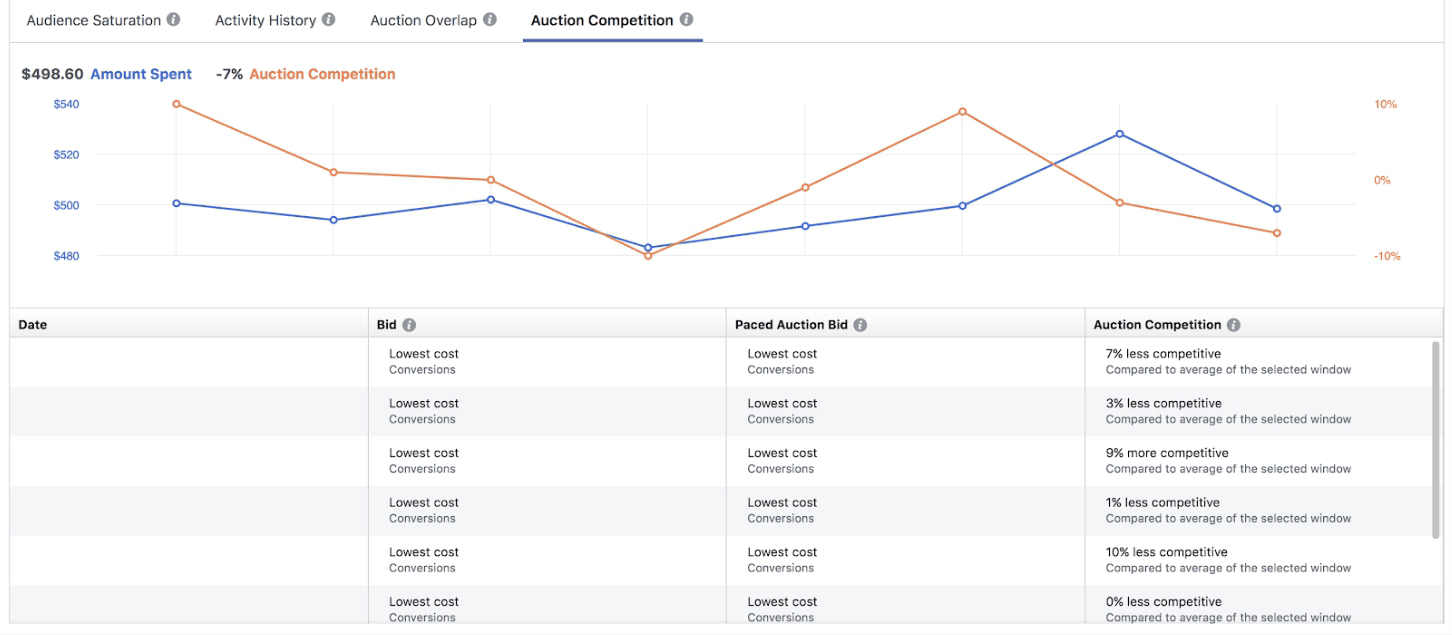
By opening Delivery Insights, you can track the impact of competition on ad set by using these metrics:
- The bid you set for a specific ad set. Еhe effectiveness of advertising depends on it in many ways.
- Paced Auction Bid. The amount of the bid that was indicated by the system at the beginning of the auction (according to the pace of the Facebook Delivery System). For example, you create an ad set and choose a manual bid. The Paced Auction Bid, in this case, may be different, since the Delivery System bid may be lower than yours. This mechanism was created in order to evenly distribute budget during the campaign period. If Paced Auction Bid practically matches your bid, it means that you spend your budget not fast enough.
- Auction Competition. This metric gives an understanding of how much competition has changed at a particular day, compared to the competitiveness of a Paced Auction Bid.
There are two ways to access Delivery Insights:
- Via Ads Manager. At the ad set level, hover over the “Delivery” column, and then See Delivery Insights link will appear.
- Using a Business notification that is sent after an ad set’s performance increase. By clicking on it, you can go to the Delivery Insights dashboard.
You can only view statistics for an ad set.
Target Rating Point
Here we come to the third buying type. Initially, in TV metrics there was such a thing as GRP (Gross Rating Points). This is a statistic that reflects the extent of the advertising impact and shows how often people saw the advertising message during the campaign period. GRP has been used to measure and plan television ads since the 1950s, and Facebook introduced its own version of this metric to measure the effectiveness of video ads.
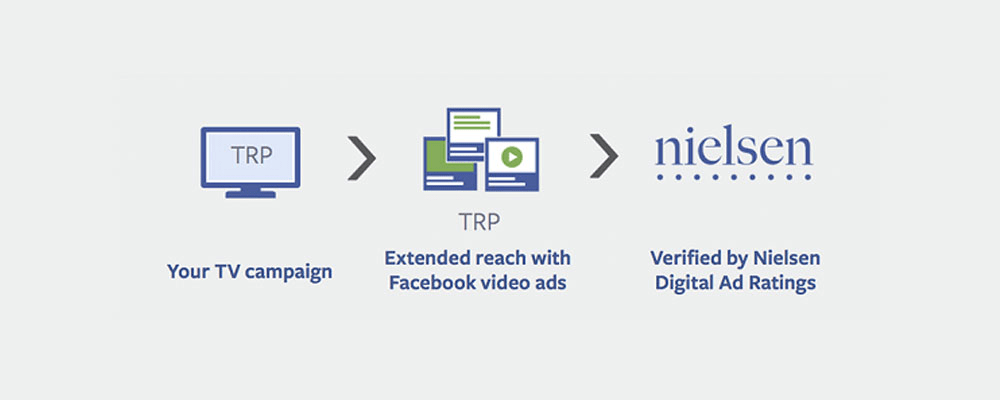
© Digital Ready
How Does TRP Work?
This buying type allows advertisers who often buy television ads to plan and purchase video campaigns on Facebook, Instagram, and the Audience Network in a similar way, using the confirmed Nielsen Target Rating Point.
► The Nielsen Company (US), LLC — a global company, engaged in measurement and analysis of data and provides the most reliable information about consumers and markets around the world. Nielsen has offices in more than 100 countries, that enables company to provide clients with complete information about “what consumers are watching” and “what they are buying,” and helping to identify how one affects the other.
Advertisers can plan their campaigns on TV and on Facebook based on the Target Rating Points and buy a share of this TRP directly through Facebook. Then Nielsen Digital Advertising Rating Measurement System will check on-target delivery on Facebook, and the Nielsen general ad ranking system will check combined TRP delivery on Facebook and TV. Target Rating Point allows social network to position itself as a perfect mobile supplement to television.
Advertising campaigns on TV, complemented by advertising on Facebook, are a perfect combination for advertisers who want to increase brand awareness and reach a large audience. Thanks to the TRP appearing, the process of increasing television campaigns was simplified, and advertisers were able to work with ads on Facebook using Nielsen verification and guarantees.
How TRP Differs from Other Buying Types
- campaigns are paid only when impressions are delivered on-target by Nielsen according to your demographic target audience;
- you can order advertising campaigns six months in advance;
- TRP gives you the opportunity to deliver a certain number of Nielsen-verified, on-target impressions for a specific campaign at a set price;
- by launching a TRP campaign, you can reach people only in certain countries: US, UK, France, Italy, Germany, Australia, Brazil, Canada, Malaysia, Indonesia, Philippines, Thailand and Mexico.;
- you can control how often to show ads to someone in your audience by using different frequency plan options;
- TRP buying options become available only by contacting a Facebook representative.
Conclusions
Facebook offers advertisers three types of buying types: Auction, Reach and Frequency, and TRP.
The auction is available to all advertisers. It provides a large selection of parameters, the ability to display ads in all countries and on all placements, using all types of content, depending on the campaign objective. With this buying type will be shown ad with the highest total value, and not the highest bid. To win the auction, the ad must be relevant to the target audience. The Auction type is suitable for performance-oriented advertisers. For example, those working in the field of e-commerce, promotion of games and software, real estate, jewelry, etc. In addition, Auction can be used to launch reach campaigns if Reach objective was chosen. This is especially relevant if the budget does not allow you to choose Reach and Frequency buying type.
Reach and frequency buying is not available to all advertisers. It allows you to plan and buy advertising in advance with an already known fixed price, independently manage ad delivery and set a frequency cap, which provides more opportunities for strategic planning. This type of buying is best for those who work with a new brand or product, as well as with an existing one, in order to attract attention, change reputation, launch a special project, integrational campaign. Informing and working with the image — these should be the main objectives worth choosing Reach and Frequency buying.
TRP is suitable for big advertisers who have already dealt with TV campaigns and/or plan to launch video campaigns on Facebook and Instagram. To make this type of buying available, you need to contact your Facebook representative directly. By choosing TRP, you can set a different frequency of ad delivery and buy ads six months in advance. You can also reach people from only certain countries.
If you want to increase your skill in working with online advertising, apply for the Median School courses.
Subscribe to our Messenger bot and Telegram channel to receive the most useful content about advertising on social networks.
If you have found a spelling error, please, notify us by selecting that text and pressing Ctrl+Enter.