Содержание
Many companies use Facebook ads to get conversions. However, if you want to talk about a brand or a new product, increase awareness by putting conversions in the background, you should change your usual strategies and ad settings.
This is exactly what we did when a large international brand came to us with a goal to expand its media coverage and support a television campaign in the internet. In this article, we talk about collaboration with Parimatch International, Campaign Planner tool, Brand Lift study, and the “Reach and Frequency” buying type.
The Beginning of the Project
In February we were contacted by Parimatch International – part of an international holding company, which is represented in the gambling business. The client wanted to support their TV ads on Facebook and increase media presence in the Tanzania market. As a result, at the start we had the following:
- Product: Sports Betting
- Region: Tanzania
- Campaign Dates: month
- Goal: Provide low CPM and high Reach.
The client works in the sports entertainment niche and has the legal right to advertise in Tanzania, including Facebook. In this region, Parimatch International has a white Ads Manager, and brand advertising campaigns will not be sent to the ban for non-compliance with advertising rules.
If you need to get a Whitelist account or “whiten” earlier banned one (by reviewing the block), you can use the scheme that we tested on ourselves. First, enter into the Business Manager all the necessary data, for example, information about the legal entity, logo, link to a Facebook page, etc. After that, you can submit an account for consideration of support by filling out a special form. In addition, while asking to open a new Whitelist account or restore the previous one, you can also add screenshots or other evidence that the requested account was previously on the white list. You won’t wait long for an answer, in our case, it came in 1.5 days. The support manager said that our Whitelist Request was approved, which gave us the right to work with Parimatch in the desired region.
By the way, after receiving a Whitelist account, it is important to confirm the Business Manager by sending a set of documents to Facebook, including the License for doing business, Registration certificates or articles of incorporation, Taxpayer Registration Certificate.
Preparation
To conduct a campaign with reach and awareness goals, we were going to use the Reach and Frequency buying type. It allows the advertiser to have more control over campaign reach and the amount of expenses, providing impressions for large audiences. Thanks to it, we can control the display of advertising (choose the order, time and date), set a frequency limit and show ads in the desired sequence regardless of devices and platforms.
When we started working on the project, Reach and Frequency buying type was not available in the client’s Ads Manager. According to official Facebook data, this is a typical situation and by default, in most offices, this buying method is not available. To access it, you must write support. This is what we did. In the appeal, we indicated information about the client, the region in which we planned to carry out the campaign, and brief information about our goals. The application was considered for a day, after which we received a call from the manager who said that needed buying type would be opened. He also offered to book a date and time for consultation with a Facebook specialist who could advise on working with the Reach and Frequency buying method.
Lifehack: do not refuse. Perhaps a specialist can really help you with the settings, and in addition, provide advice and other advertising issues not related to a specific project.
Campaign Planner
We used a Campaign Planner to set up ads. This is a tool that allows you to evaluate the potential campaign budget, see the available targeting options and reach, based on the selected ad settings. Planner allows you to create, compare and buy media plans, create and save forecasts on the frequency and reach, create different versions of one plan to share them on Facebook, Instagram and Audience Network, and also compare to determine the relevant campaign settings. You can find Campaign Planner in Business Manager in the Tools for Business menu. If you do not see it in the panel, it may be available when clicking on a direct link.
To create a plan, we selected a Business Manager account, named it, and selected a Facebook page. After that, set the budget and determined the audience. On the left side of the Planner, appears fully configured plan and on the right side, you can see the input processing results.
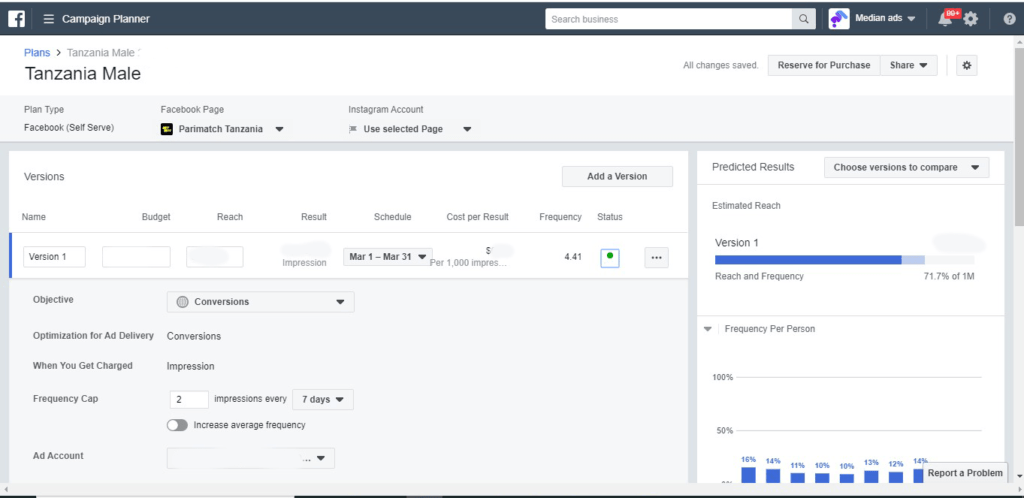
In the Campaign Planner, we set the country and dates of the campaign, selected advertising formats, placements and indicated the frequency of impressions/ After that the system showed the real cost of the campaign, reach that we can count on, with information about what percentage of the total audience we will reach. The algorithm takes into account any changes and gives very accurate forecasts, which subsequently coincide with the results of the campaign.
If you don’t have a clear link to the start and end dates of the campaign, try playing with them. We chose different options until we reached the most favorable forecast for CPM.
Ad Manager Campaign Set Up
For this campaign, we’ve chosen the Conversions goal. We don’t have the opportunity to get a conversion, because awareness campaign is aimed at increasing recognition, but we made a choice based on predicted cost per result, and this goal gave a lower CPM than “Reach”. In general, we can say that we set the settings, focusing on the experience of creating and launching performance campaigns, introducing adjustments according to the forecasts of the Planner.
After we set all the settings and got a convenient forecast, we reserved an audience for the purchase, after which the corresponding campaign was automatically created in Ads Manager. In Ads Manager, you can edit campaign at the level of sets and ads. But it’s worthwhile to understand that changing settings can affect the audience size and CPM that was originally predicted in Campaign Planner.
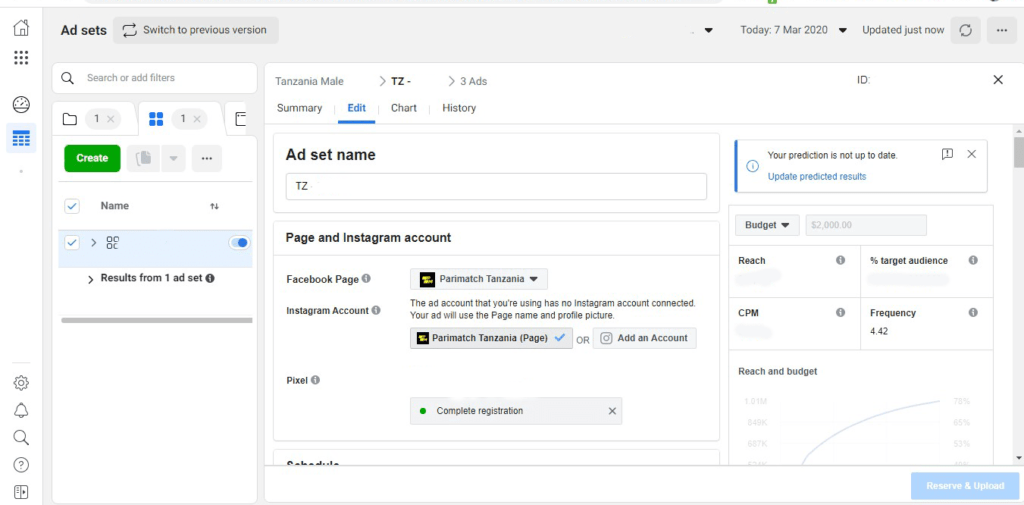
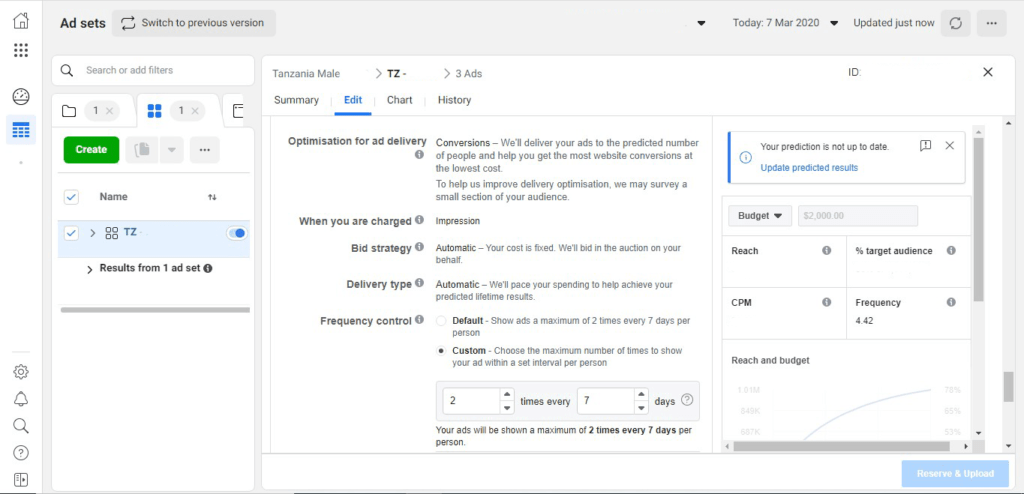
For Facebook impressions, we used ads that Brand had already shown in Tanzania on television. The videos were of two types: with Tanzanian brand ambassador or dance videos with local flavor. The text was written in Swahili, while the messages themselves were short and inspiring, in the style of the brand’s slogan – “They play, you win.” CTA is as concise as possible, like “Bet.”


For the “Reach and Frequency” buying type, it’s logical to use video ads, since this is a media ad. The strategy was that we grabbed audiences’ attention on all channels, showing ads on Facebook and Instagram.
Why did we choose Campaign Planner instead of Ads Manager?
Of course, you can create and configure a campaign with the buying type “Reach and Frequency” without the Planner, however, it is easier with it. You can register a set without a need to immediately add ads, while the audience will be purchased at a predetermined price and in the desired reach. Even if the campaign takes place in a few months, even if the level of competition of advertisers in the region at that time will grow, you will still have a fixed cost and reach. This allows you to win at price, especially if you plan your campaigns well in advance.
The second advantage of Campaign Planner is the ability not to pay immediately for the purchased audience. Payment depends on the billing settings in a particular account and will be debited as the campaign works. For example, if you have set a limit of $ 500, and you reserved an audience for $2000, Facebook will not withdraw all the money at once but will withdraw it off in parts sequentially.
For Parimatch International, we wanted to do an additional Brand Lift study, but unfortunately, this test is not available in the Tanzania region. Although we did not use it in this case, we want to talk about the benefits of the study and the process of setting/running it up. Working with awareness campaigns, such a study will not be superfluous.
Launch Brand Lift Research
Brand Lift research is an opportunity to measure brand awareness growth and the impact of video advertising on its perceptions. To do this, during the ad campaign algorithm asks users multiple-choice questions. Thanks to this research, you can understand whether your brand is recognized and remembered, whether customers want to buy products/services. Survey results help optimize future campaigns.
To start the Brand Lift study, you need to go to the Experiments section of Business Manager and select Brand Survey.
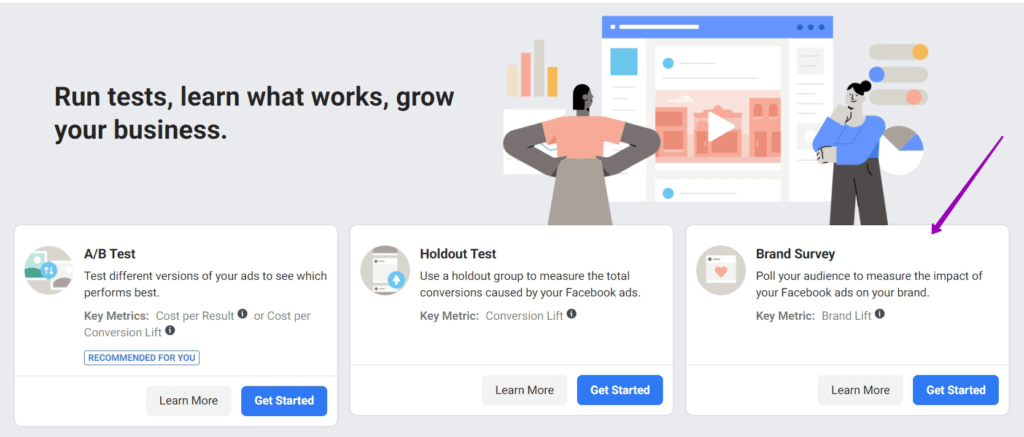
You can run a study on all ads in your account, on a group of campaigns or on one specific campaign. In each case, people from the selected audience are randomly divided into control and test groups. Then they get a number of questions that are related to brand recognition, associations with the message, and the recall of advertising. The difference in performance between the two groups is calculated, which demonstrates the ad growth on Facebook.
It is important to understand here that in order to gain access to the test, it is necessary to fulfill some system requirements. So, for example, in order to successfully launch and conduct research on a campaign, Facebook may recommend increasing its ad budget, and in order to run an account test, the ad spent in your Ads Manager for the last 90 days should be at least $ 2,000 USD.
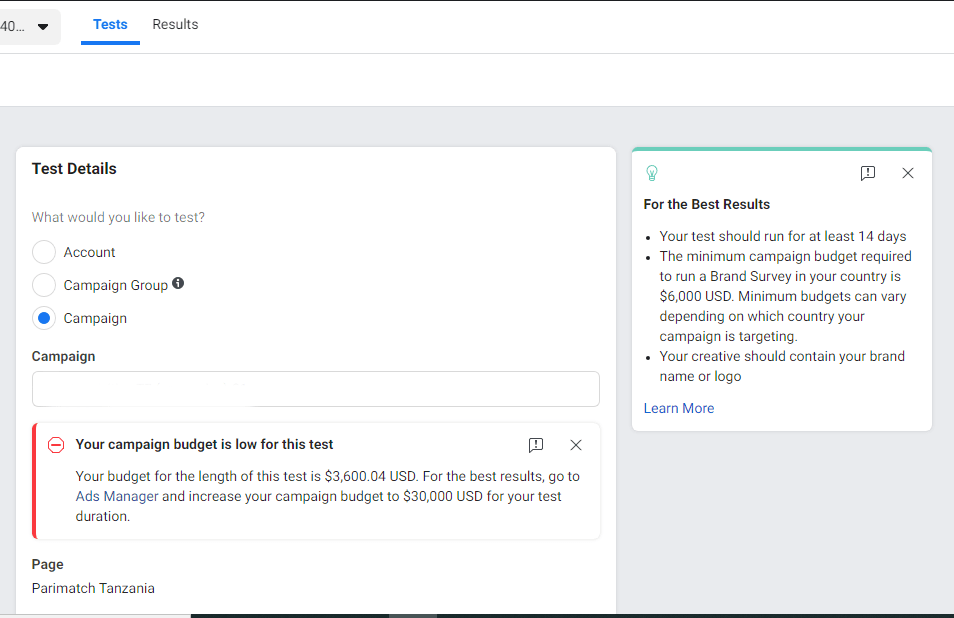
Next, you need to select a region from 4 available (North America, Latin America, Asia-Pacific and Europe, Africa, the Middle East). It is also important not to forget that this study is not available in every country, and you can see the list of countries for Brand Lift in the official information.
Your chosen country or region will affect which main language of the available ones will be recommended for use in the study and what minimum advertising campaign budgets will be needed for testing.
In the settings, you can also select the industry that best matches the business concept of your brand. Among the available: agency, automobiles, consumer goods, e-commerce, education, electricity and utilities, entertainment and media, financial services, games, government and politics, marketing, organizations and associations, professional services, retail, technology, telecommunications, travel, NGOs, restaurants, health, luxury goods and more.
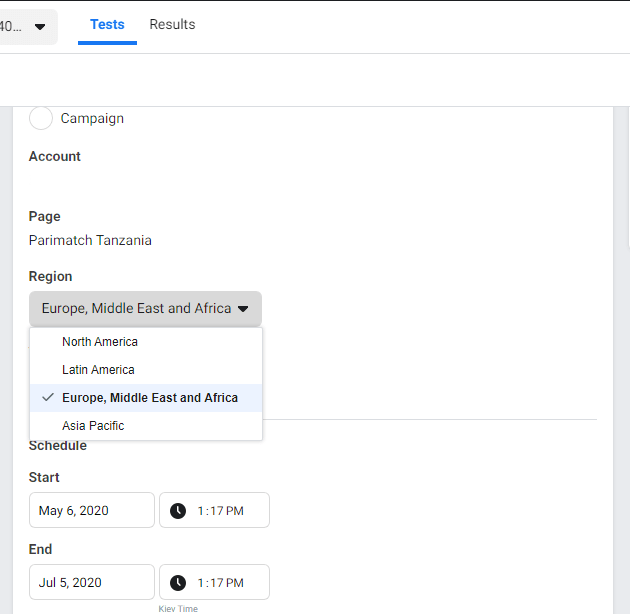
After that, we set the start and end dates of the study, give the test a name, set the language in which the survey will be conducted and proceed to the selection of questions.
The first question is always the standard Ad Recall. You can choose the action that the respondents performed in relation to your ad, publication, video (this is also a drop-down list). As a result, in the preview, you will see how your question will look for the future respondent. In our case, it was a question of whether the respondents remember that in the previous two days they watched videos about Parimatch Tanzania online or on a mobile device.
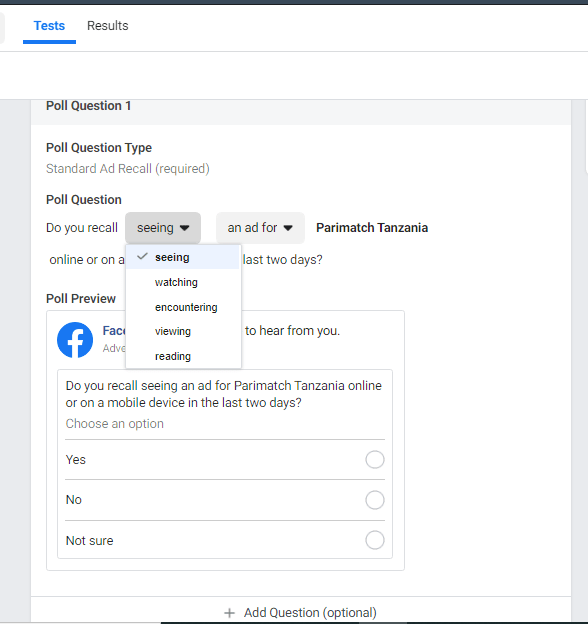
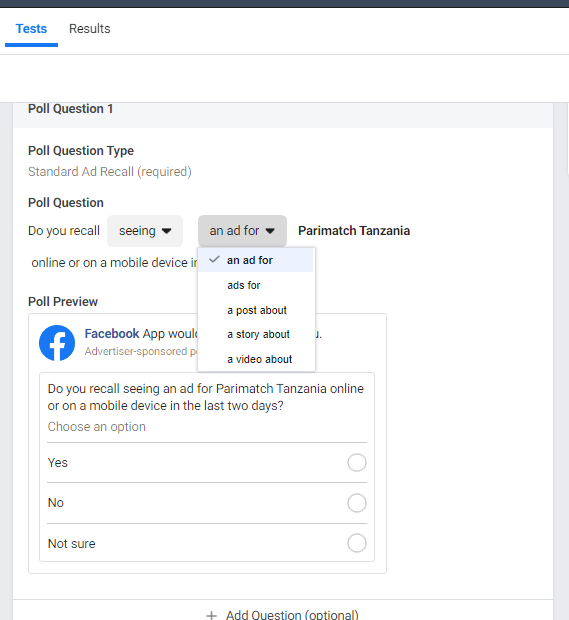
Optionally, in addition to the standard survey on ad recall for this test, you can choose 2 more polls. Facebook, by the way, recommends choosing questions that relate to different stages of the marketing funnel to get a complete picture of brand perception. For example, we chose “Have you played Parimatch Tanzania?” and “Would you recommend Parimatch Tanzania to a friend?”.
If you add an additional survey, you can choose its format: Standard question about brand recognition, Recommendation, Positive attitude and Intention to take action. And after that, a specific question that the audience will see. The third additional question is created exactly like the previous one.
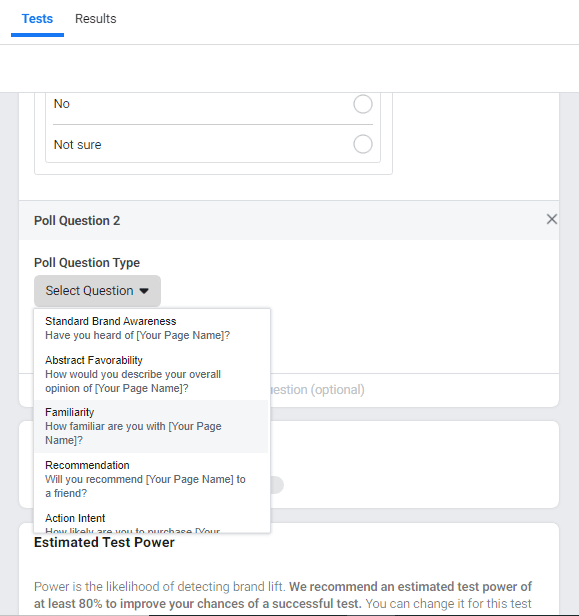
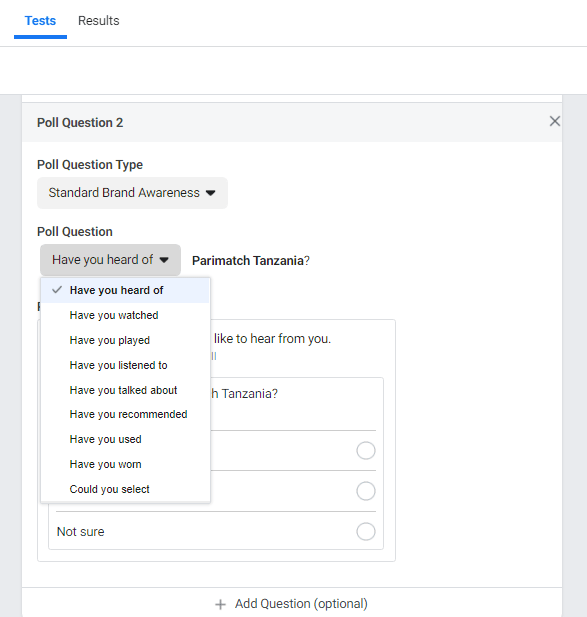
Please note that there is a tip below – the approximate sensitivity of the test, expressed in percentiles. It shows the likelihood that testing will succeed. Facebook recommends work with a sensitivity of at least 80%. Sensitivity can be increased by increasing the budget, test duration, or by choosing other questions for the survey.
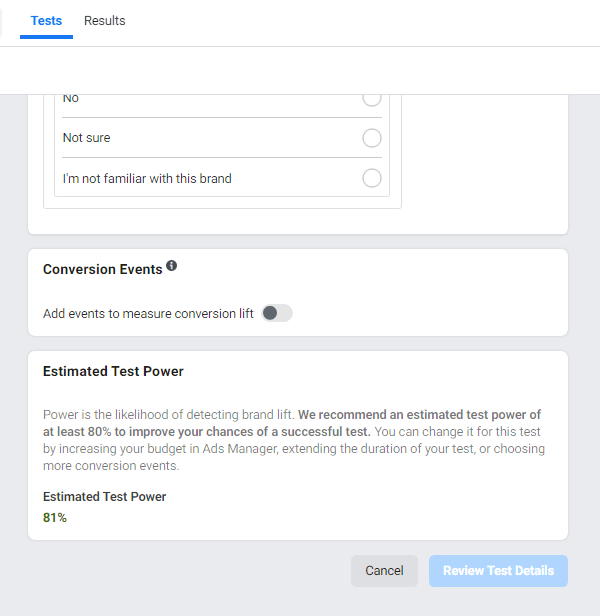
After you have completed all the fields and selected the questions, the system will review your settings and show the final result, after which the study can be started.
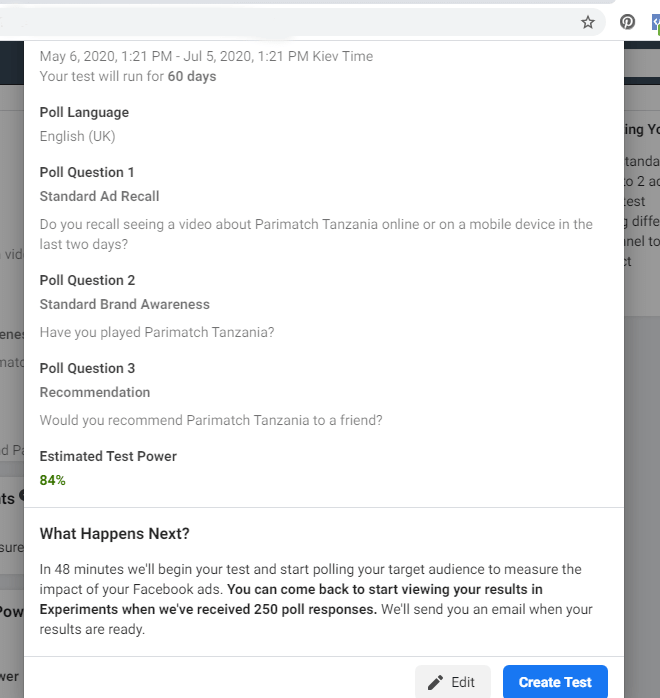
If Brand Lift study is available in your ad country, during the preparation of the awareness campaign you can specify the desired % of the audience for survey. Facebook support recommends choosing at least 10-20% of the total.
Results
As a result of the campaign, we managed not only to popularize the brand and achieve impressive reach, as was predicted by Campaign Planner algorithms but also got a nice bonus in the form of conversions (registrations). Even though awareness campaigns are not created for conversion and do not imply them.
As a result, we got:
CTR – increased 2.4 times compared to previous campaigns
CPM – $ 0.53
Reach 871 936 people
Conclusions
The buying type “Reach and frequency”, which we have chosen for this case, support different goals, but we recommend choosing it for campaigns that are aimed to increase the number of views: “Reach”, “Brand Awareness”, “Video Views”, etc. This buying type is best for working with a new brand/product or an existing one, in order to gain attention, launch a special project, pr campaigns. If you want to get certain actions from the audience, for example, to purchase a product or install an application, you better make a choice in favor of the Auction.
The Сampaign Planner can be used both to determine the test budget or the goal of the campaign that will match the business goal of promotion and to fully configure the campaign settings and reserve the audience. At the same time, the system’s forecasts should be taken “by the word”, because they are really accurate, and if you do not change the settings during the campaign, you will get an accurately predicted in the advance result. We have seen this from our own experience.
Subscribe to our Messenger bot and Telegram channel to receive the most useful content about ads in social networks.
If you have found a spelling error, please, notify us by selecting that text and pressing Ctrl+Enter.











